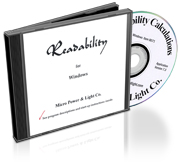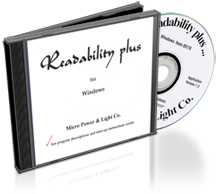The following features
make both
Readability Calculations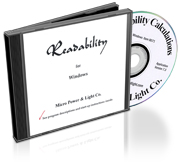
and
Readability PLUS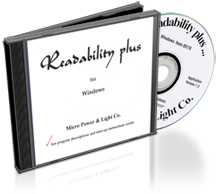
the most complete and powerful program available
in today's marketplace:
 Help
Help In Context Screens include Help
menus, providing ready instructions for use on that screen.
 One
Pass
One
Pass In most cases you may specify multiple formulas to be applied in a
single pass of the sample text.
 Keyed Samples
Keyed Samples Samples of
text to be assessed may be entered directly into the program from the keyboard.
 File Samples
File Samples The program can also evaluate samples created
and saved as text files from any word processor.
 Scanned
Text
Scanned
Text Program can accept scanned text, first cleaned and saved as text
files from any word processor.
 No Size Limits
No Size Limits The program
accepts any size sample - from the conventional 100 words, to the entire text.
 Raw Counts
Raw Counts In addition to displaying the material’s readability score, the program also shows the raw counts that figured in the formula calculations, e.g. the average number of words per sentence, syllables per word, etc.
 Hardcopy
Printout
Hardcopy
Printout of all scores and raw data can be obtained at the conclusion of
each assessment.
 Text Editing
Text Editing It is very easy to direct the
program to ignore any words in its assessment of the sample.
 User
Manual
User
Manual Includes all the basic information needed to install and use the
program.
 The Latest Info
The Latest Info A ReadMe file on the original
media describes the newest features and operating tips.
 Compatibility
CompatibilityOur readability software supports Macintosh as well as Windows computers. The program code for each is separate and “native” to that type computer, ensuring their maximum speed and compatibility.
 User Guides
User GuidesEach readability program has its own tailored User Guide - comprehensive yet brief, covering all the points necessary ...
(1) to ensure a successful installation of the readability software
(2) to help you choose the right readability formula
(3) to help you determine sample size, number and location
(4) to provide you critical editing instructions
(5) to explain scores that are surprising or different